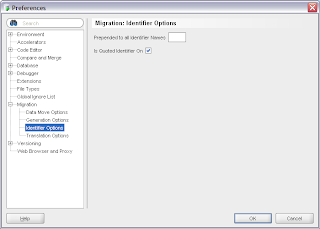Dynamic SQL
Dynamic SQL can be tricky to translate. Imagine the following T-SQL EXECUTE("SELECT TOP 10 " + @selectList + "FROM table1,"+@newTableName + " WHERE "+@condition1); Gets Translated to BEGIN EXECUTE IMMEDIATE 'SELECT TOP 10 ' || v_selectList || 'FROM table1,' || v_newTableName || ' WHERE ' || v_condition1; END; Our translator is designed to recognize and translate valid T-SQL. But the SQL within the strings that make up the execute statement is not complete, therefore its not valid SQL that the translator can work with. How should it translate "SELECT TOP 10" ? As a whole the Execute statement is valid, but in the eyes of the translator it cant do much with it. So the translator does not translate dynamic SQL. This has to be manually performed. But there is help! Take the Dynamic SQL String and create a valid, complete SQL Statement from it. I added in "dummy" values to make up for the missing pieces. SELECT TOP...